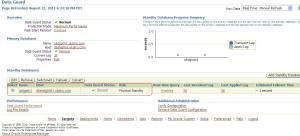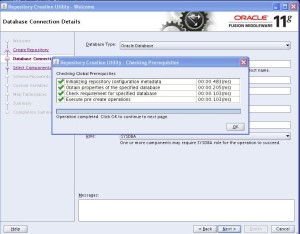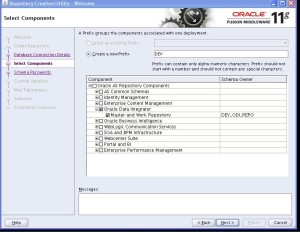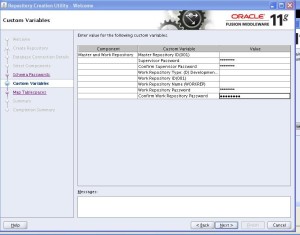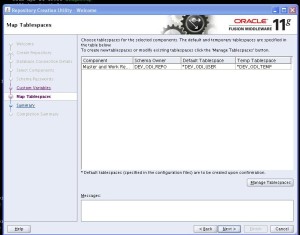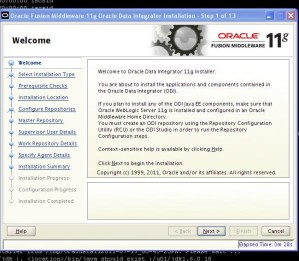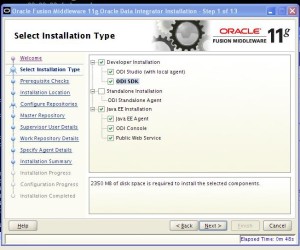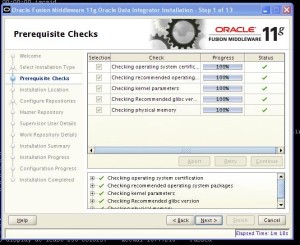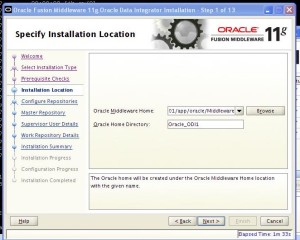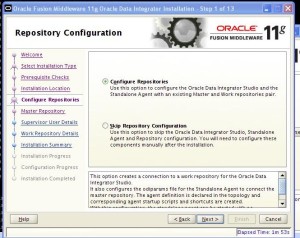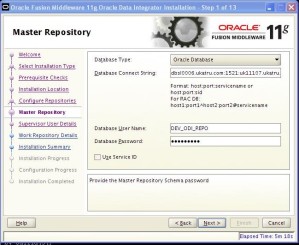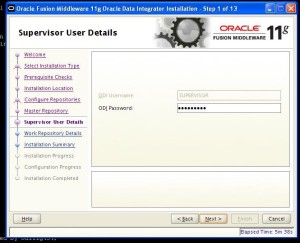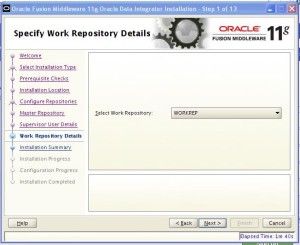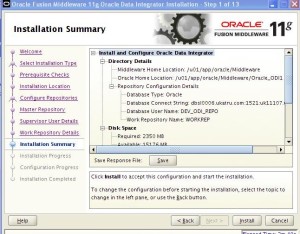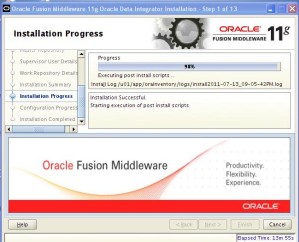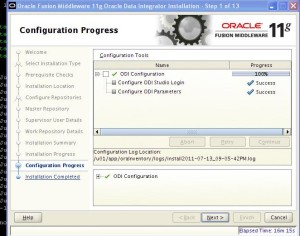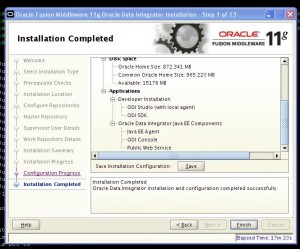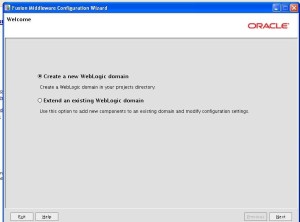Important Oracle DBA Tips
1)Enabling and Disabling Automatic Extension for a Datafile
alter database datafile ‘/u01/app/oradata/ukdevdv1/system01.dbf’ autoextend off
2)Manually Resizing a Datafile
ALTER DATABASE DATAFILE ‘/u01/app/oradata/ukdevdv1/system01.dbf’
RESIZE 1560M;
3)Check Tablespace size
select b.tablespace_name, tbs_size SizeMb, a.free_space FreeMb
from (select tablespace_name, round(sum(bytes)/1024/1024 ,2) as free_space
from dba_free_space
group by tablespace_name) a,
(select tablespace_name, sum(bytes)/1024/1024 as tbs_size
from dba_data_files
group by tablespace_name) b
where a.tablespace_name(+)=b.tablespace_name;
Step By Step Guide On Creating Physical Standby Using RMAN(ASM)
This article explains steps to create physical standby database using Oracle Database 11g RMAN FROM ACTIVE DATABASE capability to the DUPLICATE FOR STANDBY command.
Primary database Name:primdv1
Standby database Name:stbydv1
Step1)Make sure primary database is running in archive log mode.
2)Determine if FORCE LOGGING is enabled. If it is not enabled, enable FORCE LOGGING mode.
SQL> SELECT force_logging FROM v$database;
FOR
—
NO
SQL> ALTER DATABASE FORCE LOGGING;
Database altered.
SQL> SELECT force_logging FROM v$database;
FOR
—
YES
3)Configure the primary database to receive redo data, by adding the standby logfiles to the primary
It is highly recommended that you have one more standby redo log group than you have online redo log groups as the primary database.
The files must be the same size or larger than the primary database’s online redo logs.
ALTER DATABASE ADD STANDBY LOGFILE
‘+DATA1/primdv1/srl01.log’
SIZE 52428800
/
ALTER DATABASE ADD STANDBY LOGFILE
‘+DATA1/primdv1/srl02.log’
SIZE 52428800
/
ALTER DATABASE ADD STANDBY LOGFILE
‘+DATA1/primdv1/srl03.log’
SIZE 52428800
/
ALTER DATABASE ADD STANDBY LOGFILE
‘+DATA1/primdv1/srl04.log’
SIZE 52428800
/
4)Set primary database initialization parameters
ALTER SYSTEM SET log_archive_config = ‘dg_config=(primdv1,stbydv1)’;
ALTER SYSTEM SET log_archive_dest_2 =
‘service=stbydv1 async valid_for=(online_logfile,primary_role) db_unique_name=stbydv1′;
show parameter log_archive_config
show parameter log_archive_dest_2
If you get following error
ERROR at line 1:
ORA-02097: parameter cannot be modified because specified value is invalid
ORA-16019: cannot use LOG_ARCHIVE_DEST_1 with LOG_ARCHIVE_DEST or LOG_ARCHIVE_DUPLEX_DEST
Solution :
1. Reset the LOG_ARCHIVE_DEST to NULL value :
SQL> ALTER SYSTEM set log_archive_dest=”;
2. Set the LOG_ARCHIVE_DEST_1 to the value set to LOG_ARCHIVE_DEST before
SQL> ALTER SYSTEM set log_archive_dest_1=’LOCATION=/…’;
if you use this code, you dont need to restart database:
ALTER SYSTEM SET LOG_ARCHIVE_DEST_1=’LOCATION=h:\oradata\archive’ SCOPE=BOTH;
To check archival destination issue is ok:
show parameter LOG_ARCHIVE_DEST;
select DEST_ID, DEST_NAME,DESTINATION from v$archive_dest;
update tnsnames.ora file with the following entries on both hosts:
PRIMDV1 =
(DESCRIPTION =
(ADDRESS = (PROTOCOL = TCP)(HOST = dgprim0001.ukatru.com)(PORT = 1521))
(CONNECT_DATA =
(SERVER = DEDICATED)
(SERVICE_NAME = primdv1.ukatru.com)
)
)
STBYDV1 =
(DESCRIPTION =
(ADDRESS = (PROTOCOL = TCP)(HOST = dgstby0001.ukatru.com)(PORT = 1521))
(CONNECT_DATA =
(SERVER = DEDICATED)
(SERVICE_NAME = stbydv1.ukatru.com)
)
)
update the listner.ora with the following values on standby database:
SID_LIST_LISTENER =
(SID_LIST =
(SID_DESC =
(GLOBAL_DBNAME = standby1.example.com)
(ORACLE_HOME = /u01/app/oracle/product/11.2.0/dbhome_1)
(SID_NAME = standby1)
)
)
copy the remote login password file (orapwprimdv1) from the primary database system to the $ORACLE_HOME/dbs directory on the
standby database system, renaming it to orapwstbydv1.
In the $ORACLE_HOME/dbs directory of the standby system, create an initialization parameter file named initstbydv1.ora
containing a single parameter: DB_NAME=stbydv1(i.e. stbydv1)
On the standby system, change to the /u01/app/oracle/admin directory. Create a directory with a name that matches your physical standby SID (i.e. stbydv1).
Change to the newly created directory (i.e. stbydv1) and create an adump directory.
now on the standby system log into database
export ORACLE_SID=stbydv1
dgstby0001:/u01/app/oracle/admin/stbydv1>export ORACLE_SID=stbydv1
dgstby0001:/u01/app/oracle/admin/stbydv1>sqlplus / as sysdba
SQL*Plus: Release 11.2.0.3.0 Production on Sat Apr 14 22:57:24 2012
Copyright (c) 1982, 2011, Oracle. All rights reserved.
Connected to an idle instance.
SQL>
SQL> startup nomount pfile=$ORACLE_HOME/dbs/initstbydv1.ora
ORACLE instance started.
Total System Global Area 238034944 bytes
Fixed Size 2227136 bytes
Variable Size 180356160 bytes
Database Buffers 50331648 bytes
Redo Buffers 5120000 bytes
RMAN> connect target sys
target database Password:
connected to target database: PRIMDV1 (DBID=1462743077)
RMAN> connect auxiliary sys@stbydv1
auxiliary database Password:
connected to auxiliary database: STBYDV1 (not mounted)
Below is the rman script to create standby database:
run {
allocate channel prmy1 type disk;
allocate channel prmy2 type disk;
allocate channel prmy3 type disk;
allocate channel prmy4 type disk;
allocate auxiliary channel stby type disk;
duplicate target database for standby from active database
spfile
parameter_value_convert ‘primdv1′,’stbydv1′
set db_unique_name=’stbydv1′
set db_file_name_convert=’/primdv1/’,’/stbydv1/’
set log_file_name_convert=’/primdv1/’,’/stbydv1/’
set control_files=’+DATA1′
set log_archive_max_processes=’5′
set fal_client=’stbydv1′
set fal_server=’primdv1′
set standby_file_management=’AUTO’
set log_archive_config=’dg_config=(primdv1,stbydv1)’
set log_archive_dest_2=’service=primdv1 ASYNC valid_for=(ONLINE_LOGFILE,PRIMARY_ROLE) db_unique_name=primdv1′
;
}
channel prmy3: SID=55 device type=DISK
allocated channel: prmy4
channel prmy4: SID=56 device type=DISK
allocated channel: stby
channel stby: SID=19 device type=DISK
Starting Duplicate Db at 14-APR-12
contents of Memory Script:
{
backup as copy reuse
targetfile ‘/u01/app/oracle/product/11.2.0.3/db_1/dbs/orapwprimdv1’ auxiliary format
‘/u01/app/oracle/product/11.2.0.3/db_1/dbs/orapwstbydv1’ targetfile
‘+DATA1/primdv1/spfileprimdv1.ora’ auxiliary format
‘/u01/app/oracle/product/11.2.0.3/db_1/dbs/spfilestbydv1.ora’ ;
sql clone “alter system set spfile= ”/u01/app/oracle/product/11.2.0.3/db_1/dbs/spfilestbydv1.ora””;
}
executing Memory Script
Starting backup at 14-APR-12
Finished backup at 14-APR-12
sql statement: alter system set spfile= ”/u01/app/oracle/product/11.2.0.3/db_1/dbs/spfilestbydv1.ora”
contents of Memory Script:
{
sql clone “alter system set audit_file_dest =
”/u01/app/oracle/admin/stbydv1/adump” comment=
”” scope=spfile”;
sql clone “alter system set dispatchers =
”(PROTOCOL=TCP) (SERVICE=stbydv1XDB)” comment=
”” scope=spfile”;
sql clone “alter system set log_archive_dest_1 =
”LOCATION=+DATA1/stbydv1” comment=
”” scope=spfile”;
sql clone “alter system set db_unique_name =
”stbydv1” comment=
”” scope=spfile”;
sql clone “alter system set db_file_name_convert =
”/primdv1/”, ”/stbydv1/” comment=
”” scope=spfile”;
sql clone “alter system set log_file_name_convert =
”/primdv1/”, ”/stbydv1/” comment=
”” scope=spfile”;
sql clone “alter system set control_files =
”+DATA1” comment=
”” scope=spfile”;
sql clone “alter system set log_archive_max_processes =
5 comment=
”” scope=spfile”;
sql clone “alter system set fal_client =
”stbydv1” comment=
”” scope=spfile”;
sql clone “alter system set fal_server =
”primdv1” comment=
”” scope=spfile”;
sql clone “alter system set standby_file_management =
”AUTO” comment=
”” scope=spfile”;
sql clone “alter system set log_archive_config =
”dg_config=(primdv1,stbydv1)” comment=
”” scope=spfile”;
sql clone “alter system set log_archive_dest_2 =
”service=primdv1 ASYNC valid_for=(ONLINE_LOGFILE,PRIMARY_ROLE) db_unique_name=primdv1” comment=
”” scope=spfile”;
shutdown clone immediate;
startup clone nomount;
}
executing Memory Script
sql statement: alter system set audit_file_dest = ”/u01/app/oracle/admin/stbydv1/adump” comment= ”” scope=spfile
sql statement: alter system set dispatchers = ”(PROTOCOL=TCP) (SERVICE=stbydv1XDB)” comment= ”” scope=spfile
sql statement: alter system set log_archive_dest_1 = ”LOCATION=+DATA1/stbydv1” comment= ”” scope=spfile
sql statement: alter system set db_unique_name = ”stbydv1” comment= ”” scope=spfile
sql statement: alter system set db_file_name_convert = ”/primdv1/”, ”/stbydv1/” comment= ”” scope=spfile
sql statement: alter system set log_file_name_convert = ”/primdv1/”, ”/stbydv1/” comment= ”” scope=spfile
sql statement: alter system set control_files = ”+DATA1” comment= ”” scope=spfile
sql statement: alter system set log_archive_max_processes = 5 comment= ”” scope=spfile
sql statement: alter system set fal_client = ”stbydv1” comment= ”” scope=spfile
sql statement: alter system set fal_server = ”primdv1” comment= ”” scope=spfile
sql statement: alter system set standby_file_management = ”AUTO” comment= ”” scope=spfile
sql statement: alter system set log_archive_config = ”dg_config=(primdv1,stbydv1)” comment= ”” scope=spfile
sql statement: alter system set log_archive_dest_2 = ”service=primdv1 ASYNC valid_for=(ONLINE_LOGFILE,PRIMARY_ROLE) db_unique_name=primdv1” comment= ”” scope=spfile
Oracle instance shut down
connected to auxiliary database (not started)
Oracle instance started
Total System Global Area 1068937216 bytes
Fixed Size 2235208 bytes
Variable Size 616563896 bytes
Database Buffers 444596224 bytes
Redo Buffers 5541888 bytes
allocated channel: stby
channel stby: SID=21 device type=DISK
contents of Memory Script:
{
sql clone “alter system set control_files =
”+DATA1/stbydv1/controlfile/current.256.780620989” comment=
”Set by RMAN” scope=spfile”;
backup as copy current controlfile for standby auxiliary format ‘+DATA1/stbydv1/controlfile/current.257.780620989’;
sql clone “alter system set control_files =
”+DATA1/stbydv1/controlfile/current.257.780620989” comment=
”Set by RMAN” scope=spfile”;
shutdown clone immediate;
startup clone nomount;
}
executing Memory Script
sql statement: alter system set control_files = ”+DATA1/stbydv1/controlfile/current.256.780620989” comment= ”Set by RMAN” scope=spfile
Starting backup at 14-APR-12
channel prmy1: starting datafile copy
copying standby control file
output file name=/u01/app/oracle/product/11.2.0.3/db_1/dbs/snapcf_primdv1.f tag=TAG20120414T230949 RECID=1 STAMP=780620989
channel prmy1: datafile copy complete, elapsed time: 00:00:03
Finished backup at 14-APR-12
sql statement: alter system set control_files = ”+DATA1/stbydv1/controlfile/current.257.780620989” comment= ”Set by RMAN” scope=spfile
Oracle instance shut down
connected to auxiliary database (not started)
Oracle instance started
Total System Global Area 1068937216 bytes
Fixed Size 2235208 bytes
Variable Size 616563896 bytes
Database Buffers 444596224 bytes
Redo Buffers 5541888 bytes
allocated channel: stby
channel stby: SID=23 device type=DISK
contents of Memory Script:
{
sql clone ‘alter database mount standby database’;
}
executing Memory Script
sql statement: alter database mount standby database
RMAN-05529: WARNING: DB_FILE_NAME_CONVERT resulted in invalid ASM names; names changed to disk group only.
contents of Memory Script:
{
set newname for tempfile 1 to
“+data1”;
switch clone tempfile all;
set newname for datafile 1 to
“+data1”;
set newname for datafile 2 to
“+data1”;
set newname for datafile 3 to
“+data1”;
set newname for datafile 4 to
“+data1”;
backup as copy reuse
datafile 1 auxiliary format
“+data1” datafile
2 auxiliary format
“+data1” datafile
3 auxiliary format
“+data1” datafile
4 auxiliary format
“+data1” ;
sql ‘alter system archive log current’;
}
executing Memory Script
executing command: SET NEWNAME
renamed tempfile 1 to +data1 in control file
executing command: SET NEWNAME
executing command: SET NEWNAME
executing command: SET NEWNAME
executing command: SET NEWNAME
Starting backup at 14-APR-12
channel prmy1: starting datafile copy
input datafile file number=00001 name=+DATA1/primdv1/datafile/system.261.780607599
channel prmy2: starting datafile copy
input datafile file number=00002 name=+DATA1/primdv1/datafile/sysaux.262.780607621
channel prmy3: starting datafile copy
input datafile file number=00003 name=+DATA1/primdv1/datafile/undotbs1.263.780607639
channel prmy4: starting datafile copy
input datafile file number=00004 name=+DATA1/primdv1/datafile/users.265.780607653
output file name=+DATA1/stbydv1/datafile/users.260.780621011 tag=TAG20120414T231009
channel prmy4: datafile copy complete, elapsed time: 00:00:08
output file name=+DATA1/stbydv1/datafile/undotbs1.261.780621011 tag=TAG20120414T231009
channel prmy3: datafile copy complete, elapsed time: 00:01:47
output file name=+DATA1/stbydv1/datafile/system.258.780621011 tag=TAG20120414T231009
channel prmy1: datafile copy complete, elapsed time: 00:02:28
output file name=+DATA1/stbydv1/datafile/sysaux.259.780621011 tag=TAG20120414T231009
channel prmy2: datafile copy complete, elapsed time: 00:02:27
Finished backup at 14-APR-12
sql statement: alter system archive log current
contents of Memory Script:
{
switch clone datafile all;
}
executing Memory Script
datafile 1 switched to datafile copy
input datafile copy RECID=1 STAMP=780621158 file name=+DATA1/stbydv1/datafile/system.258.780621011
datafile 2 switched to datafile copy
input datafile copy RECID=2 STAMP=780621158 file name=+DATA1/stbydv1/datafile/sysaux.259.780621011
datafile 3 switched to datafile copy
input datafile copy RECID=3 STAMP=780621158 file name=+DATA1/stbydv1/datafile/undotbs1.261.780621011
datafile 4 switched to datafile copy
input datafile copy RECID=4 STAMP=780621158 file name=+DATA1/stbydv1/datafile/users.260.780621011
Finished Duplicate Db at 14-APR-12
released channel: prmy1
released channel: prmy2
released channel: prmy3
released channel: prmy4
released channel: stby
RMAN> **end-of-file**
Perform a log switch on the primary database and redo will start being sent to the standby.
dgprim0001:/u01/app/oracle/wkdir>sqlplus / as sysdba
SQL*Plus: Release 11.2.0.3.0 Production on Sat Apr 14 23:14:57 2012
Copyright (c) 1982, 2011, Oracle. All rights reserved.
Connected to:
Oracle Database 11g Enterprise Edition Release 11.2.0.3.0 – 64bit Production
With the Partitioning, Automatic Storage Management, OLAP, Data Mining
and Real Application Testing options
SQL> alter system switch logfile;
System altered.
dgstby0001:/u01/app/oracle/product/11.2.0.3/db_1/network/admin>sqlplus / as sysdba
SQL*Plus: Release 11.2.0.3.0 Production on Sat Apr 14 23:15:50 2012
Copyright (c) 1982, 2011, Oracle. All rights reserved.
Connected to:
Oracle Database 11g Enterprise Edition Release 11.2.0.3.0 – 64bit Production
With the Partitioning, Automatic Storage Management, OLAP, Data Mining
and Real Application Testing options
SQL> alter database recover managed standby database
2 using current logfile disconnect;
Database altered.
Now Verify that the Physical Standby Database is Performing Correctly
SELECT sequence#, first_time, next_time, applied
FROM v$archived_log
ORDER BY sequence#
/
SQL> SELECT sequence#, first_time, next_time, applied
FROM v$archived_log
ORDER BY sequence#
/
2 3 4
SEQUENCE# FIRST_TIM NEXT_TIME APPLIED
———- ——— ——— ———
31 14-APR-12 14-APR-12 YES
32 14-APR-12 14-APR-12 YES
33 14-APR-12 14-APR-12 YES
34 14-APR-12 14-APR-12 YES
35 14-APR-12 14-APR-12 YES
36 14-APR-12 14-APR-12 IN-MEMORY
6 rows selected.
How to install oracle TimesTen 11g on RedHat Enterprise Linux
In this article we will learn how to install oracle TimesTen in memory-database on Redhat Enterprise Linux:
dbst8001:/etc>cat redhat-release
Red Hat Enterprise Linux Server release 5.5 (Tikanga)
dbst8001:/etc>id
uid=1000(oracle) gid=1000(oinstall) groups=1000(oinstall),1001(dba)
Create a directory /etc/TimesTen.
mkdir -p /etc/TimesTen
chown -R oracle:dba /etc/TimesTen
dbst8001:/u01/soft>ls -tlr
total 297408
drwxrwxrwx 5 root root 4096 Feb 2 2011 linux8664
-rw-r--r-- 1 oracle oinstall 304236457 Nov 5 10:15 timesten112180.linux8664.tar.gz
run setup.sh to start installation.
dbst8001:/u01/soft/linux8664>./setup.sh
NOTE: Each TimesTen installation is identified by a unique instance name.
The instance name must be a non-null alphanumeric string, not longer
than 255 characters.
Please choose an instance name for this installation? [ tt1121 ]
Instance name will be 'tt1121'.
Is this correct? [ yes ] yes
Of the three components:
[1] Client/Server and Data Manager
[2] Data Manager Only
[3] Client Only
Which would you like to install? [ 1 ] 1
Of the following options :
[1] /home/oracle
[2] /u01/soft
[3] Specify a location
[q] Quit the installation
Where would you like to install the tt1121 instance of TimesTen? [ 1 ] /u01/app
The directory /u01/app does not exist.
Do you want to create it? [ yes ] yes
Where would you like to create the daemon home directory? [ /u01/app/TimesTen/tt1121/info ]
The daemon logs will be located in /u01/app/TimesTen/tt1121/info
Would you like to specify a different location for the daemon logs? [ no ]
Installing into /u01/app/TimesTen/tt1121 ...
Uncompressing ...
NOTE: If you are configuring TimesTen for use with Oracle Clusterware, the
daemon port number must be the same across all TimesTen installations
managed within the same Oracle Clusterware cluster.
NOTE: All installations that replicate to each other must use the same daemon
port number that is set at installation time. The daemon port number can
be verified by running 'ttVersion'.
The default port number is 53388.
Do you want to use the default port number for the TimesTen daemon? [ yes ] yes
The daemon will run on the default port number (53388).
NOTE: For security, we recommend that you restrict access to the
TimesTen installation to members of a single OS group. Only members of
that OS group will be allowed to perform direct mode connections to
TimesTen, and only members of that OS group will be allowed to perform
operations that access TimesTen data stores, TimesTen files and shared
memory. The OS group defaults to the primary group of the instance
administrator. You can default to this group, choose another OS group
or you can make this instance world-accessible. If you choose to make
this instance world-accessible, all database files and shared memory
are readable and writable by all users.
Restrict access to the the TimesTen installation to the group 'oinstall'? [ yes ]
NOTE: Enabling PL/SQL will increase the size of some TimesTen libraries.
Would you like to enable PL/SQL for this instance? [ yes ]
In order to use the 'In-Memory Database Cache' feature in any databases
created within this installation, you must set a value for the TNS_ADMIN
environment variable. It can be left blank, and a value can be supplied later
using <install_dir>/bin/ttModInstall.
Please enter a value for TNS_ADMIN (s=skip)? [ ] s
NOTE: It appears that you are running version 4.1 of the g++
compiler. TimesTen ships with multiple sets of client libraries and server
binaries : one built for compatibility with g++ 3.4.6 and one with
g++ 4.1.0. The installer has created links to the 4.1.0 library in the
<install_dir>/lib directory and to the 4.1.0 server binary in the
<install_dir>/bin directory. If you want to use a different compiler,
please modify the links to point to the desired library and server binary.
Installing server components ...
What is the TCP/IP port number that you want the TimesTen Server to listen on? [ 53389 ]
Do you want to install QuickStart and the TimesTen Documentation? [ no ]
Would you like to install the documentation (without QuickStart)? [ yes ]
Where would you like to create the doc directory (s=skip)? [ /u01/app/TimesTen/tt1121/doc ]
The TimesTen documentation has been installed in /u01/app/TimesTen/tt1121/doc.
Installing client components ...
Would you like to use TimesTen Replication with Oracle Clusterware? [ no ]
NOTE: The TimesTen daemon startup/shutdown scripts have not been installed.
Run the 'setuproot' script :
cd /u01/app/TimesTen/tt1121/bin
./setuproot -install
This will move the TimesTen startup script into its appropriate location.
The startup script is currently located here :
'/u01/app/TimesTen/tt1121/startup/tt_tt1121'.
The 11.2.1.8 Release Notes are located here :
'/u01/app/TimesTen/tt1121/README.html'
Starting the daemon ...
TimesTen Daemon startup OK.
End of TimesTen installation.
Now run the ttenv script.
dbst8001:/u01/app/TimesTen/tt1121/bin>ls ttenv*
ttenv.csh ttenv.sh
dbst8001:/u01/app/TimesTen/tt1121/bin>. ttenv.sh
LD_LIBRARY_PATH set to /u01/app/TimesTen/tt1121/lib:/u01/app/TimesTen/tt1121/ttoracle_home/instantclient_11_1
ANT_HOME set to /u01/app/TimesTen/tt1121/3rdparty/ant
PATH set to /u01/app/TimesTen/tt1121/bin:/u01/app/TimesTen/tt1121/quickstart/sample_code/oci:/u01/app/TimesTen/tt1121/quickstart/sample_code/odbc:/u01/app/TimesTen/tt1121/quickstart/sample_code/odbc/xla:/u01/app/TimesTen/tt1121/quickstart/sample_code/jdbc:/u01/app/TimesTen/tt1121/quickstart/sample_code/odbc_drivermgr:/u01/app/TimesTen/tt1121/quickstart/sample_code/proc:/u01/app/TimesTen/tt1121/quickstart/sample_code/ttclasses:/u01/app/TimesTen/tt1121/quickstart/sample_code/ttclasses/xla:/u01/app/TimesTen/tt1121/ttoracle_home/instantclient_11_1:/u01/app/TimesTen/tt1121/ttoracle_home/instantclient_11_1/sdk:/u01/app/TimesTen/tt1121/3rdparty/ant/bin:/usr/kerberos/bin:/usr/local/bin:/bin:/usr/bin:/home/oracle/bin:/u01/app/oracle/product/11.2.0.2/db_1/bin
CLASSPATH set to /u01/app/TimesTen/tt1121/lib/ttjdbc5.jar:/u01/app/TimesTen/tt1121/lib/orai18n.jar:/u01/app/TimesTen/tt1121/lib/timestenjmsxla.jar:/u01/app/TimesTen/tt1121/3rdparty/jms1.1/lib/jms.jar:.
dbst8001:/u01/app/TimesTen/tt1121/bin>ttversion
TimesTen Release 11.2.1.8.0 (64 bit Linux/x86_64) (tt1121:53388) 2011-02-02T02:20:46Z
Instance admin: oracle
Instance home directory: /u01/app/TimesTen/tt1121
Group owner: oinstall
Daemon home directory: /u01/app/TimesTen/tt1121/info
PL/SQL enabled.
dbst8001:/u01/app/TimesTen/tt1121/bin>ttstatus
TimesTen status report as of Sat Nov 5 10:47:08 2011
Daemon pid 5391 port 53388 instance tt1121
TimesTen server pid 5405 started on port 53389
------------------------------------------------------------------------
Accessible by group oinstall
End of report
UDEV rules for device persistency-ownerships in REDHAT 6.1 for ASM
In linux ASMLib is used to make sure device persistency and ownership after a reboot.UDEV is another alternative to ASMlib to achieve device persistency and ownership on devices. This article outlines the steps that are required to establish device persistency and setup new device names with desired permissions and ownership in REDHAT6.1 using udev.
Universally Unique Identifiers (UUIDs) are a standardized method for identifying computers and devices in distributed computing environments. This section uses UUIDs to identify iSCSI, SRP, or Fibre Channel LUNs. UUIDs persist after restarts, disconnection and device swaps. The UUID is similar to a label on the device.
[root@dbsl2001 etc]# cat redhat-release
Red Hat Enterprise Linux Server release 6.1 (Santiago)
Single path configuration
/etc/scsi_id.config file.example:
[root@dbsl2001 etc]# scsi_id –whitelisted –replace-whitespace –device=/dev/sdd
14f504e46494c45525971777468462d5a3277382d42727976
Verify the UUID output from the scsi_id –whitelisted –replace-whitespace –device=/dev/sd* command is correct and as expected.
Create a rule to name the device. Create a file named 20-names.rules in the /etc/udev/rules.d directory. Add new rules to this file. All rules are added to the same file using the same format. Rules follow this format:
KERNEL==”sd*”, SUBSYSTEM==”block”, PROGRAM=”/sbin/scsi_id –whitelisted –replace-whitespace /dev/$name”, RESULT==”UUID”, NAME=”devicename”,OWNER=”<OS user>”, GROUP=”,OS group>”, MODE=”0660?
Replace UUID and devicename with the UUID retrieved above, and a name for the device. This is an example for the rule above for three example iSCSI luns:
KERNEL==”sd*”, SUBSYSTEM==”block”, PROGRAM=”/sbin/scsi_id –whitelisted –replace-whitespace /dev/$name”, RESULT==”14f504e46494c45525971777468462d5a3277382d42727976″, NAME=”asm1″,OWNER=”grid”,GROUP=”dba”,MODE=”0660″
[root@dbsl2001 rules.d]# udevadm test /block/sdd
[root@dbsl2001 rules.d]# start_udev
Starting udev: [ OK ]
Check the names, ownerships and permissions of the devices.
[root@dbsl2001 rules.d]# ls -la /dev/asm*
brw-rw—-. 1 grid disk 8, 49 Sep 5 00:20 /dev/asm1
ora-01653 unable to extend table in tablespace
I got the below error message when i tried to insert a record into table.
ora-01653 unable to extend table in tablespace
Now we need to query the dba_data_files tables and see autoextend is off or not.
select file_name,tablespace_name,autoextensible from dba_data_files
where tablespace_name=’TBS_DS_OWNER’
If value of “AUTOEXTENSIBLE” column is NO, check how many bytes are used by Oracle and max size of the tables space by using following queries.
how many bytes used by oracle:
SELECT
tablespace_name,
SUM(bytes/1024/1024)
FROM
dba_segments
GROUP BY
tablespace_name;
Max size of the tablespace:
select tablespace_name,sum(bytes)/1024/1024 “Max Size in MB” from dba_data_files
where tablespace_name=’TBS_DS_OWNER’
group by tablespace_name
If the difference between this value and max size value is small then we need to add datafile or increse the size of the the datafile to insert more records.
Thanks
oracle dataguard setup using enterprise manager grid control 11g
In this article i will explain steps used to create physical stand by database using Oracle enterprise manager grid control 11g.
Log into 11g grid control usign sysman.
Database Instance: ukdgpdv1.ukatru.com
dg — dataguard
s–standby
Thanks
Uma
Raw Device Setup on linux– oracle 10gr2 and 11gr1 for ocr and voting disks
Raw Device Setup
This step is only necessary if you want ocr and voting disks on raw devices without using any cluster file system(OCFS2,GPS,NFS,..)
[root@oral7001 iscsi]# fdisk -l
Disk /dev/sda: 16.1 GB, 16106127360 bytes
255 heads, 63 sectors/track, 1958 cylinders
Units = cylinders of 16065 * 512 = 8225280 bytes
Device Boot Start End Blocks Id System
/dev/sda1 * 1 13 104391 83 Linux
/dev/sda2 14 1958 15623212+ 8e Linux LVM
Disk /dev/sdb: 21.4 GB, 21474836480 bytes
255 heads, 63 sectors/track, 2610 cylinders
Units = cylinders of 16065 * 512 = 8225280 bytes
Device Boot Start End Blocks Id System
/dev/sdb1 1 2610 20964793+ 83 Linux
Disk /dev/sdc: 1073 MB, 1073741824 bytes
34 heads, 61 sectors/track, 1011 cylinders
Units = cylinders of 2074 * 512 = 1061888 bytes
Device Boot Start End Blocks Id System
/dev/sdc1 1 1011 1048376+ 83 Linux
Disk /dev/sdd: 1073 MB, 1073741824 bytes
34 heads, 61 sectors/track, 1011 cylinders
Units = cylinders of 2074 * 512 = 1061888 bytes
Device Boot Start End Blocks Id System
/dev/sdd1 1 1011 1048376+ 83 Linux
Disk /dev/sde: 1073 MB, 1073741824 bytes
34 heads, 61 sectors/track, 1011 cylinders
Units = cylinders of 2074 * 512 = 1061888 bytes
Device Boot Start End Blocks Id System
/dev/sde1 1 1011 1048376+ 83 Linux
Edit the /etc/sysconfig/rawdevices file, adding the following lines.I am using iscsi disks and hence used udev rules for persistent naming conventions.
[root@oral7001 iscsi]# ls -tlr
total 0
drwxr-xr-x 2 root root 80 Aug 6 12:06 oral7001_crs1
drwxr-xr-x 2 root root 80 Aug 6 12:09 oral7001_crs2
drwxr-xr-x 2 root root 80 Aug 6 12:10 oral7001_crs3
[root@oral7001 sysconfig]# cat rawdevices
# raw device bindings
# format: <rawdev> <major> <minor>
# <rawdev> <blockdev>
# example: /dev/raw/raw1 /dev/sda1
# /dev/raw/raw2 8 5
/dev/raw/raw1 /dev/iscsi/oral7001_crs1/part1
/dev/raw/raw2 /dev/iscsi/oral7001_crs2/part1
/dev/raw/raw3 /dev/iscsi/oral7001_crs3/part1
[root@oral7001 sysconfig]# chkconfig –list | grep raw
rawdevices 0:off 1:off 2:off 3:off 4:off 5:off 6:off
[root@oral7001 sysconfig]# chkconfig –levels 345 rawdevices on
Start the rawdevices service using the following command.
[root@oral7001 sysconfig]# service rawdevices restart
Assigning devices:
/dev/raw/raw1 –> /dev/iscsi/oral7001_crs1/part1
/dev/raw/raw1: bound to major 8, minor 49
/dev/raw/raw2 –> /dev/iscsi/oral7001_crs2/part1
/dev/raw/raw2: bound to major 8, minor 65
/dev/raw/raw3 –> /dev/iscsi/oral7001_crs3/part1
/dev/raw/raw3: bound to major 8, minor 33
done
[root@oral7001 tmp]# cat raw_set_permissions.sh
chown oracle:oinstall /dev/raw/raw1
chown oracle:oinstall /dev/raw/raw2
chown oracle:oinstall /dev/raw/raw3
chmod 600 /dev/raw/raw1
chmod 600 /dev/raw/raw2
chmod 600 /dev/raw/raw3
Note : Installing Oracle Clusterware files on raw or block devices is no longer supported.
Thanks
Removing a node from Oracle RAC 11gR2
In this article we will see how to remove an unreachable or destroyed node from an existing 11gr2 cluster.
The example below is based on 11.2.0.2 Release.
I have 2 node oracle rac on esxi and i am powering off second node and you can see the following message in the first node log file.
cd /u01/app/root/product/11.2.0/grid/log/oral8001
[cssd(11407)]CRS-1601:CSSD Reconfiguration complete. Active nodes are oral8001 .
2011-08-05 10:54:11.301
[crsd(11662)]CRS-5504:Node down event reported for node ‘oral8002’.
2011-08-05 10:54:11.488
[crsd(11662)]CRS-2773:Server ‘oral8002’ has been removed from pool ‘Free’.
Assumption is node2 is completely dead and we are deleting it from the existing cluster.Now node2 is not reachable then use node1 to do the cleanup process.
$ ./olsnodes -s -t
oral8001 Active Unpinned
oral8002 Inactive Unpinned
[root@oral8001 bin]# ./crsctl delete node -n oral8002
CRS-4661: Node oral8002 successfully deleted.
$ pwd
/u01/app/root/product/11.2.0/grid/oui/bin
$ ls
addLangs.sh attachHome.sh filesList.bat filesList.sh resource runInstaller runSSHSetup.sh
addNode.sh detachHome.sh filesList.properties lsnodes runConfig.sh runInstaller.sh
$ ./runInstaller -updateNodelist ORACLE_HOME=/u01/app/root/product/11.2.0/grid “CLUSTER_NODES={oral8001}” CRS=true
Starting Oracle Universal Installer…
Checking swap space: must be greater than 500 MB. Actual 2391 MB Passed
The inventory pointer is located at /etc/oraInst.loc
The inventory is located at /u01/app/oraInventory
‘UpdateNodeList’ was successful.
$ ./olsnodes -s -n
oral8001 1 Active
if you have any database instances on this node use dbca and select instance management and delete the instance.
Thanks
oracle data integrator 11g installation — linux
This article walks you through the steps to install oracle data integrator 11g
Os : Red Hat Enterprise Linux Server release 5.4 (Tikanga)
[root@odil8001 logs]# uname -r
2.6.18-164.el5
Prerequisites:
1)Have installed Oracle Database 11g. If not done before, start the services and components for Oracle Database 11g
2)Install Oracle WebLogic Server 11gR1 (10.3.5)
Download wls1035_generic.jar to install on 64 bit linux.
-rw-r–r– 1 oracle oinstall 1122139308 Jul 13 20:32 wls1035_generic.jar
$ export DISPLAY=192.168.2.154:0.0
$ /u01/jdk1.6.0_18/bin/java -d64 -jar wls1035_generic.jar
Extracting 0%……………………………………………………………………………………….100%
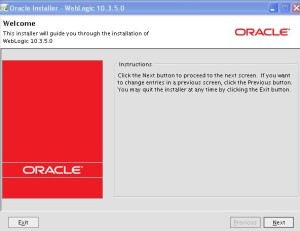


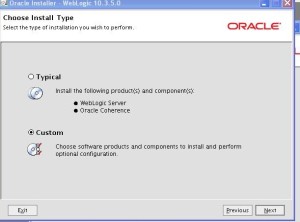
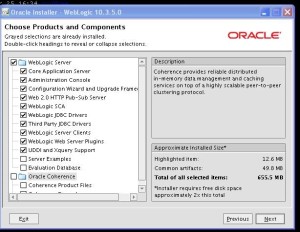
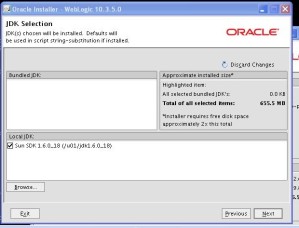
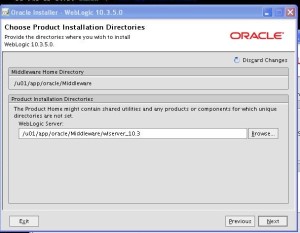
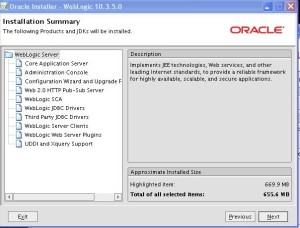
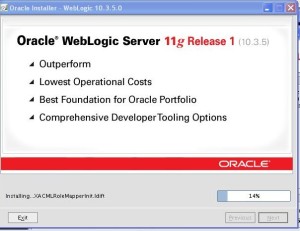
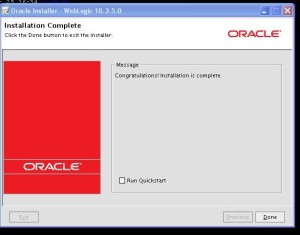 3)Down load repository creation utility and start creating repository for ODI 11g installation:
3)Down load repository creation utility and start creating repository for ODI 11g installation:
/u01/rcuHome/bin/rcu
4)Install odi 11g
$ ./runInstaller
Starting Oracle Universal Installer…
Checking if CPU speed is above 300 MHz. Actual 3200 MHz Passed
Checking Temp space: must be greater than 300 MB. Actual 6380 MB Passed
Checking swap space: must be greater than 512 MB. Actual 2559 MB Passed
Checking monitor: must be configured to display at least 256 colors. Actual 16777216 Passed
Preparing to launch Oracle Universal Installer from /tmp/OraInstall2011-07-13_09-05-42PM. Please wait …
Please specify JDK location ( Ex. /home/jdk ), <location>/bin/java should exist :/u01/jdk1.6.0_18
Starting odi console:
/u01/app/oracle/Middleware/Oracle_ODI1/oracledi/client/$ ./odi.sh
Oracle Data Integrator 11g
Copyright (c) 1997, 2011, Oracle and/or its affiliates. All rights reserved.
Deploying and Configuring the ODI Agent as a Java EE Application :
$ pwd
/u01/app/oracle/Middleware/Oracle_ODI1/common/bin
$ ./config.sh
Deploying and Configuring the ODI Agent as a Java EE Application
In the Select Domain Source screen, just click Next.
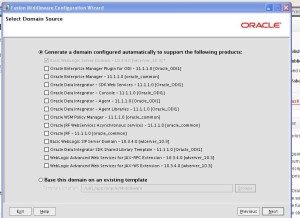
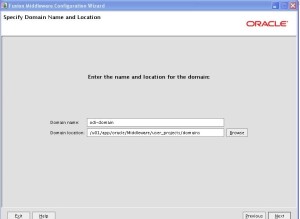
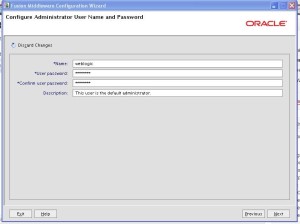
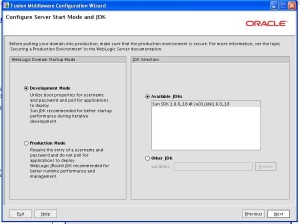
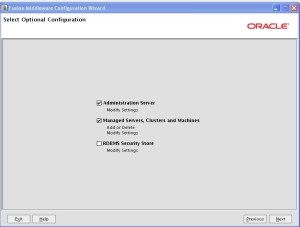
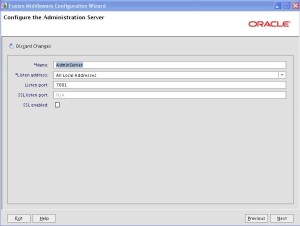

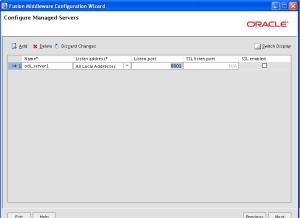
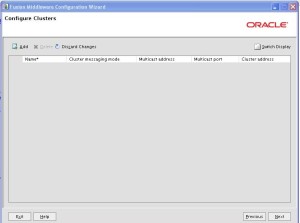
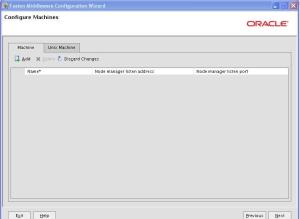
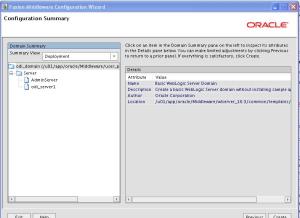
 $ pwd
$ pwd
/u01/app/oracle/Middleware/Oracle_ODI1/oracledi/client
$ ./odi.sh
Oracle Data Integrator 11g
Copyright (c) 1997, 2011, Oracle and/or its affiliates. All rights reserved


 In the Logical architecture, create a new logical agent with the same name as your new physical agent
In the Logical architecture, create a new logical agent with the same name as your new physical agent
$ pwd
/u01/app/oracle/Middleware/Oracle_ODI1/common/bin

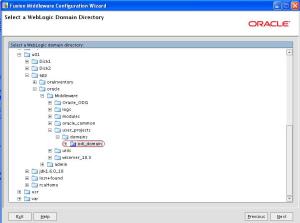

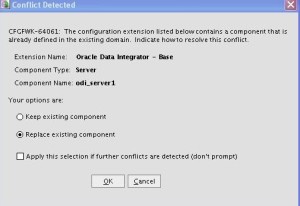
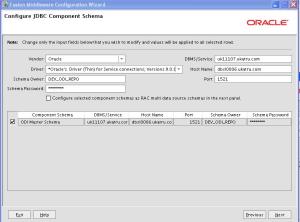
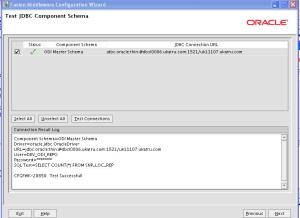
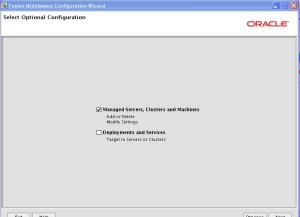
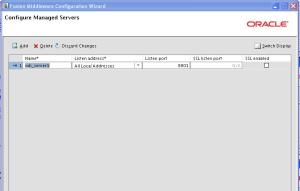

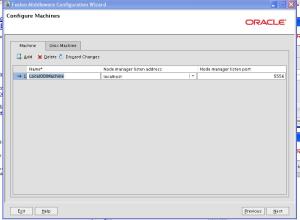
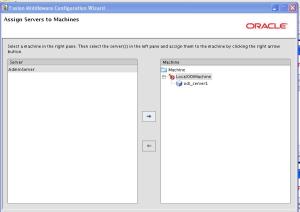
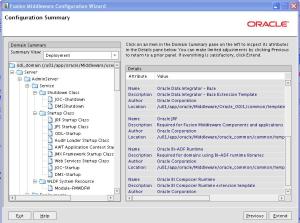
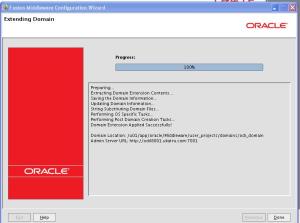 $ pwd
$ pwd
/u01/app/oracle/Middleware/user_projects/domains/odi_domain
$ ./startWebLogic.sh
script to startup single instance oracle database
#!/bin/ksh
#——————————————————————
# name : oradbstart.ksh
# This script is used to shudown oracle database
# Arguments $1 = ORACLE_SID(Required)
# Argument $2 = open,mount(optional)
# If argument 2 is not specified then default open
# usage: orashutdb.ksh <ora sid> [<startup type>]
# Created By : Uma M Katru
# Date : 07-08-2010
#——————————————————————-
dbstartUsage()
{
printf “\nError: $Me – incorrect number of arguments!\n\n”
printf “Usage: $Me <ora sid> [open | mount ].\n\n”
printf “where:\n\n”
printf ” <ora sid> : is the unique oracle instance identifier to shutdown non rac and rac instance on the local node required.\n”
printf ” [<shutdown type>] : startup type (Valid start up arguments are: open,mount.\n”
printf “examples:\n”
printf ” $Me oradv1 — startup database and open\n”
printf ” $Me oradv1 mount — Starting an Instance and Mounting a Database\n”
exit 1
}
#—————————————————————————-
#Check init or file for the given database instance
#—————————————————————————-
dbstartCheckinitora(){
#check spfile first
spfile=$ORACLE_HOME/dbs/spfile$ORACLE_SID.ora
spfileexists=NO
fileexists=NO
pfile=$ORACLE_HOME/dbs/init$ORACLE_SID.ora
if [[ -f $spfile ]];then
spfileexists=YES
elif [[ -f $pfile ]];then
pfileexists=YES
else
echo “neither spfile nor pfile exists to start $ORACLE_SID database instance”
echo “Please check the issue and restart the process”
upLog “$Me aborted @$(\date)”
exit 1
fi
}
#############################################################################
# write log entries
# $1 is the actual message to log
# —————————————————————————–
upLog()
{
\echo “$1”
}
# —————————————————————————–
# main
#—————————————————————————–
Me=$(\basename $0)
mypath=$(\dirname $0)
export ORACLE_BASE=/u01/app/oracle
#set -vx
args=$#
if [[ $args = 1 ]]; then
ORACLE_SID=$1
STARTMODE=open
elif [[ $args = 2 ]];then
ORACLE_SID=$1
STARTMODE=$2
else
dbstartUsage
fi
#check sid exists in oratab
sidexists=$(grep -i “^$ORACLE_SID:” /etc/oratab |wc -l | awk ‘{print $1}’)
if [[ $sidexists -eq 1 ]];then
echo
ORACLE_HOME=$(grep -w ^”$ORACLE_SID” /etc/oratab | awk -F”:” ‘{print $2}’)
else
echo “oracle instance is not available on this machine”
exit 1
fi
#Check spfile exists
export ORACLE_SID=$ORACLE_SID
export ORACLE_HOME=$ORACLE_HOME
upLog “$Me started @$(\date)”
upLog “ORACLE_BASE ………………:$ORACLE_BASE”
upLog “ORACLE_HOME ………………:$ORACLE_HOME”
upLog “DB_NAME ………………….:$ORACLE_SID”
dbstartCheckinitora
#Check if db is running or not
ChekDBRunning=`ps -ef | grep -v grep | grep ora_.*_${ORACLE_SID} | wc -l`
if [ $ChekDBRunning -lt 1 ]; then
echo “Info: Database $ORACLE_SID is not up,we can safely start the database .”
else
echo “$ORACLE_SID is already up and running,we can startup shutdown databases only”
exit 0
fi
LogDir=/home/oracle/admin/logs/$ORACLE_SID
if [[ ! -d /home/oracle/admin/logs/$ORACLE_SID ]];then
mkdir -p /home/oracle/admin/logs/$ORACLE_SID
fi
logFile=$LogDir/$(\echo $Me | \awk -F. ‘{print $1}’)$ORACLE_SID.blog.$(\date +%Y%m%d)
echo “Starting up $ORACLE_SID … Please wait…”
$ORACLE_HOME/bin/sqlplus “/ as sysdba” << ! >> $logFile
startup $STARTMODE
exit
!
if [[ $rc -eq 0 ]] ; then
echo “”
echo “$Me: Database $ORACLE_SID started successfully.”
echo “$Me: Check $logFile logfile for complete details”
upLog “$Me finished @$(\date)”
echo “”
else
echo “”
echo “$Me: unable to startup $ORACLE_SID database instance,Please see log file for details.”
echo “$Me: Check $logFile logfile for complete details”
upLog “$Me failed to start $ORACLE_SID @$(\date)”
exit 1
fi
echo “—————————————————————-” >> $logFile
exit 0
Error: orastartdb.ksh – incorrect number of arguments!
Usage: orastartdb.ksh <ora sid> [open | mount ].
where:
<ora sid> : is the unique oracle instance identifier to shutdown non rac and rac instance on the local node required.
[<shutdown type>] : startup type (Valid start up arguments are: open,mount.
examples:
orastartdb.ksh oradv1 — startup database and open
orastartdb.ksh oradv1 mount — Starting an Instance and Mounting a Database
====entry exisis in oratab but pfile or spfile is missing
./orastartdb.ksh uk10204
orastartdb.ksh started @Mon Jul 11 12:25:55 PDT 2011
ORACLE_BASE ………………:/u01/app/oracle
ORACLE_HOME ………………:/u01/app/oracle/product/10.2.0.5/db_1
DB_NAME ………………….:uk10204
neither spfile nor pfile exists to start uk10204 database instance
Please check the issue and restart the process
orastartdb.ksh aborted @Mon Jul 11 12:25:55 PDT 2011
======
./orastartdb.ksh uk10205
orastartdb.ksh started @Mon Jul 11 12:26:11 PDT 2011
ORACLE_BASE ………………:/u01/app/oracle
ORACLE_HOME ………………:/u01/app/oracle/product/10.2.0.5/db_1
DB_NAME ………………….:uk10205
Info: Database uk10205 is not up,we can safely start the database .
Starting up uk10205 … Please wait…
orastartdb.ksh: Database uk10205 started successfully.
orastartdb.ksh: Check /home/oracle/admin/logs/uk10205/orastartdbuk10205.blog.20110711 logfile for complete details
orastartdb.ksh finished @Mon Jul 11 12:26:29 PDT 2011
=====
./orastartdb.ksh uk10205
orastartdb.ksh started @Mon Jul 11 12:27:00 PDT 2011
ORACLE_BASE ………………:/u01/app/oracle
ORACLE_HOME ………………:/u01/app/oracle/product/10.2.0.5/db_1
DB_NAME ………………….:uk10205
uk10205 is already up and running,we can startup shutdown databases only
Thanks